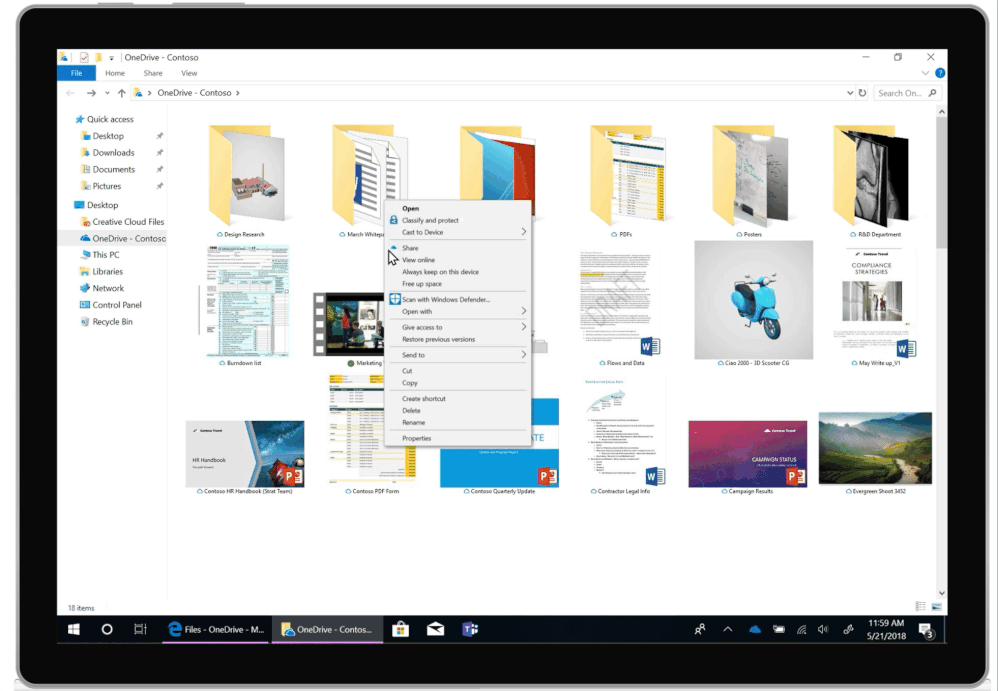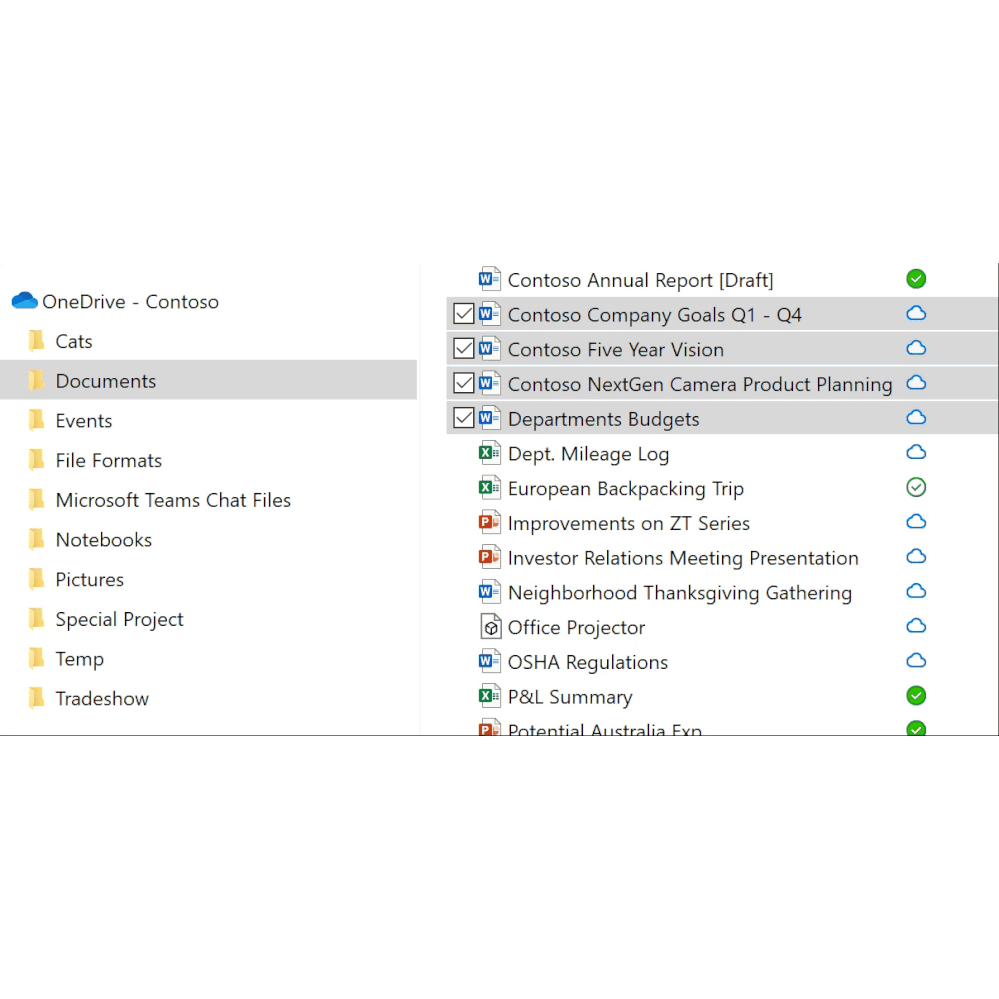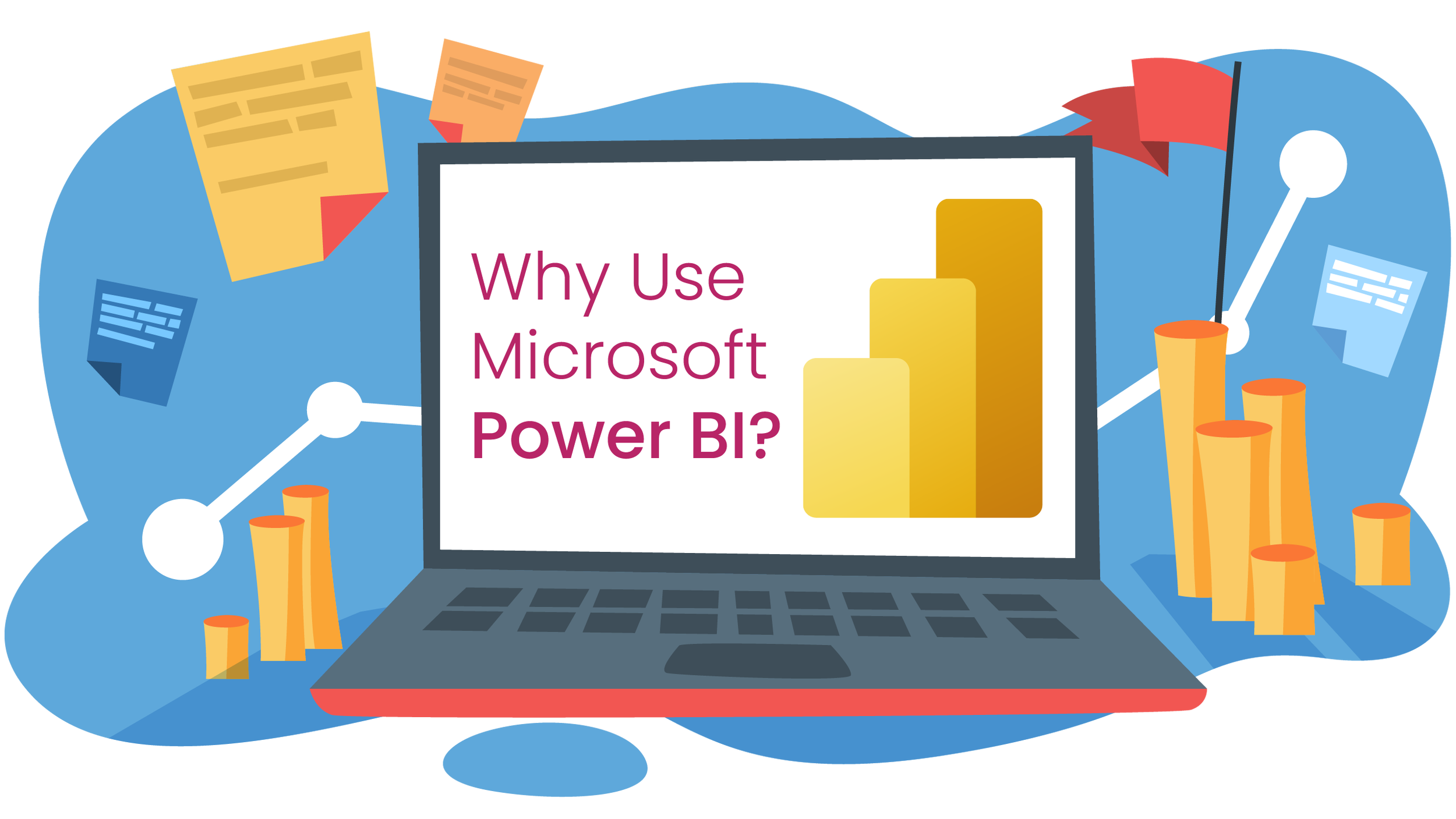Hidden Gems of Microsoft 365 | OneDrive
To kick-off the Hidden Gems blog series we will be looking at OneDrive the powerful cloud storage solution that provides at least 1TB of secure file back-up and syncing across all platforms and devices, even on Mac and Mobiles.
What is OneDrive?
OneDrive is a cloud storage solution that allows you to protect, store and share documents, photos and videos by folder or single file. Think of it as your flexible and secure virtual filing cabinet.
Use as you would an external hard drive to store and backup files with the added benefit of seamless collaboration with other Microsoft 365 users. Enjoy the freedom of instantly accessing business-critical files from an intuitive interface on any device from anywhere in the world through OneDrives natively cross-platform application and browser-based interface.
Are you paying for extra cloud storage?
Maybe you’re paying for Dropbox or Google Drive to store and share files.
Maybe you just store your files on your desktop and do not back it up at all!
You can SAVE by utilising the 1TB of OneDrive storage that comes with your Microsoft 365 subscription.
Top 3 OneDrive Benefits
1 Increase productivity
Save directly to OneDrive from your desktop and sync with numerous remote devices for a seamless remote workflow at home or at work. Edit files even when offline without the use of a web browser. Online files will be instantly synced with the OneDrive cloud, allowing you to share, edit, and collaborate with other Microsoft 365 users in real-time. Share files or folders with your coworkers or externally with secure, shared access or guest links, choose from multiple permission levels and security options.
2 Save space on your computer
No more juggling storage drives; quickly free up space on your computer by storing files in the cloud. Choose which files or folders should be kept both in the cloud and on your computer for offline access, or opt for OneDrive-only storage to free up space on your device. Automate cloud syncing with “Known Folder Move” and ensure your most-used folders are always up to date and can be instantly accessed when required. It’s not just computers that can benefit from OneDrive. You can automatically back up photos from your mobile device, which comes in handy when wrangling your expense receipts and scanning important documents with your mobile phone.
3. Secure & easy to control
Save time with OneDrives streamlined global security, set permissions, sharing and security levels for the whole company and user level. All files are protected using secure per-file encryption keys and are scanned for viruses and other known threats using the Windows Defender anti-malware engine before download. Users benefit from a clean, modern, recognisable file structure, whilst “Activity Center” lets you easily view, start and pause synchronisation. Admins have complete control over company documents, and with the robust and full-featured Microsoft 365 Admin Centre, you can easily visualise and report your usage needs.
Are you purchasing your Microsoft Services
directly from Microsoft?
STOP we could save you £1000s a year with our Microsoft Invoice Challenge.
We have SAVED
£ 2000for our clients
As a Microsoft Partner & a Cloud Service Partner, we receive preferential *competitive* rates on all Microsoft services, where we can potentially save you money compared to going directly to Microsoft or another 3rd party reseller.
If you would like to explore how much we can save you, just upload your Microsoft services invoice to the form below, and we’ll get back to you with our money saving solutions.